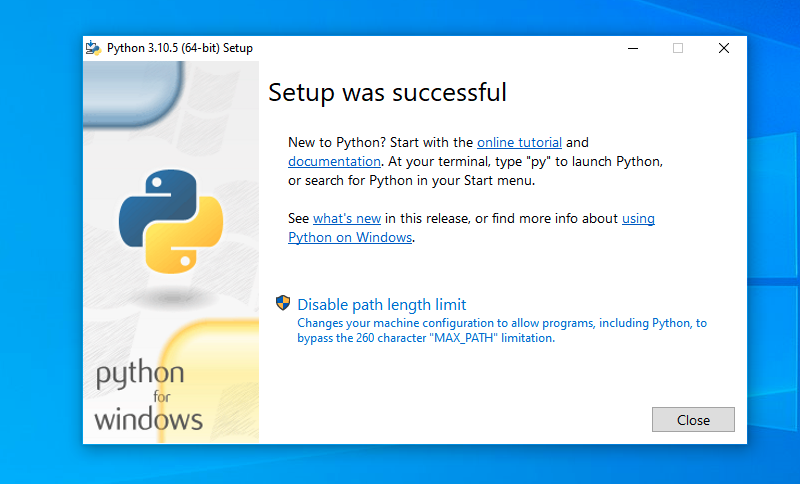In this tutorial, you will learn how to download and install Python on Windows.
Step 1: Download Python
Quick Link: click HERE to download Python 3.10.5 for Windows(64-bit)
Or, visit Python Homepage python.org, Downloads > Windows to visit the download page for Windows:
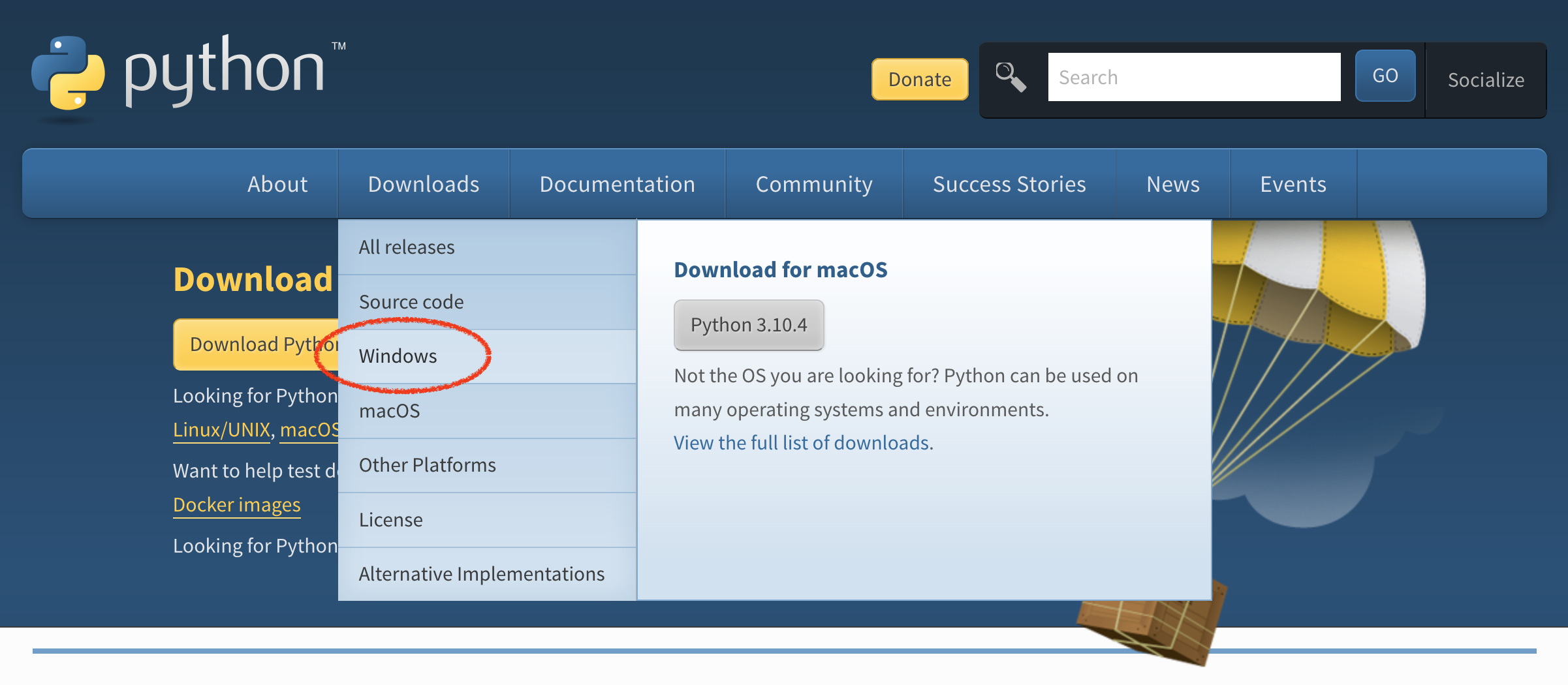
Step 2: Install Python
Launch python-3.10.5-amd64.exe that you just downloaded in Step 1.
Click Next to start installation:
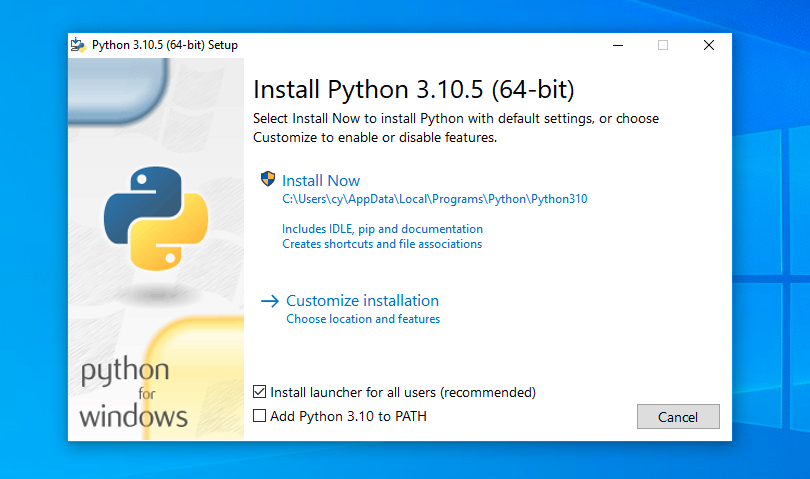
Until the last step:
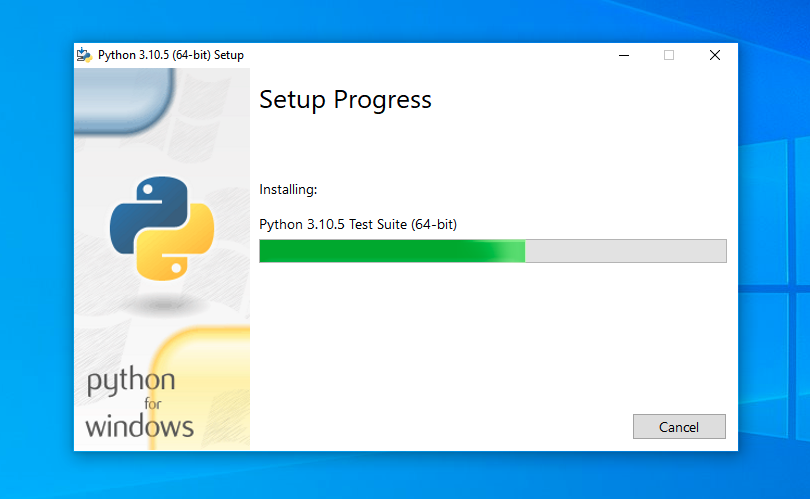
When the installation is done, it will lauch VS Code automatically.